

As requested, here's the tutorial of my version of the Magic Card (adapted by me). It was adapted from the instructions posted on Split Coast Stampers. I had problems following their instructions, so I made some adjustments and it works better for me.. hope it helps you!

 18. While holding the image in the center, get the largest oval Spellbinder’s die and center over the stamped image.
18. While holding the image in the center, get the largest oval Spellbinder’s die and center over the stamped image.
 27. Carefully pull out the acetate sheet only and insert it into the front pocket (where oval window was cut).
27. Carefully pull out the acetate sheet only and insert it into the front pocket (where oval window was cut).
Supplies:
One 4 1/4” by 5 1/2” cardstock– card base (you can also replace with an A2 card so it will open)
· One 8 1/2” x 10 1/2” for cover (if using patterned paper cut 8 1/2” side facing up; 10 1/2” side should be facing sideways)
· One 3 1/2” x 5 1/2” white cardstock– for colored image.
· One 4” x 5 1/4” piece of white cardstock (backing for non-colored picture). Note- I've found that I've had to trim this down a little so you may have to too.
· 1 sheet of Acetate (~ 4 1/2 “ x 6 1/2”- allow room for trimming).
· One 1/2” x 3” of cardstock– for top of image.
· Ribbon
· Paper flowers, flourishes, crystals, Stickles (all optional)
Tools:
· Stamp– The Greeting Farm images are recommended because of their size. Try to use line stamps (not those that are filled in).
· Stamp– Greeting (optional)
· Paper cutter
· Score blade or bone folder
· Markers or color pencils
· Double stick tape
· Scissors
· Staz On black in pad
· Spellbinders Oval dies- you can try using different Spellbinders shapes.
· Hole punch (1/8”)
· Circle Punch
· Sizzix Big Shot
Instructions:
1. Score your 8 1/2” x 10 1/2” cardstock horizontally at 5 1/4”.
2. Reposition cardstock vertically and score it at 4 1/4”. You should now have 4 panels.
5. Cut on score line between the right side panels leaving 1/2” on each side. (hint: If you turn the paper horizontally, start cut at 1/2” and end at 3 1/2”. Hope you can see where I cut on the score line.
Put piece aside for now and work on stamped image.
6. Using 3 1/2” x 5 1/2” of white cardstock, stamp image ensuring at least 1/4” on each side and at least 1/2” from bottom. Try to center image as much as possible.
7. Color image as desired.
Note: You could stamp a sentiment here if you want to. I normally wait till the card is almost done so I can see if I have enough room for the words.
8. Lay acetate over image and try to center it– leaving space to trim acetate.. Note: if you are a good stamper, you could probably use a smaller piece of acetate, but I leave room so I can trim.
9. Stamp image using Staz On black ink. Don't laugh at my stamping... I didn't re-do it because I just wanted to make this tutorial! Normally, I would have re-done it. I put it on blue so you could see that it was stamped on the acetate.
10. Adjust acetate so that it lines up perfectly with colored image. Using double stick tape, adhere acetate to the top of the image so that it lines up perfectly.
Its hard to see but this photo shows the double stick tape at the very top of the cardstock.
I start lining it up from the bottom of the image and work your way up so that you don't accidently get the acetate stuck to the image in the wrong place. You should have excess acetate over the cardstock.
12. Carefully trim off 1/4” from each side of image keeping 1/2” at the bottom. (hint: at 1/4”, trim up to 5” from top- stop at 5").

13. Now, trim off the strips you just cut. You should have a tab at the bottom of the image. Cut off the tab from the ACETATE ONLY. Keep the tab on the cardstock.
If you look closely, you can see that I just cut off the acetate tabs and not the cardstock. If you cut the cardstock tab, your slider will not stay in the card! This photo isn't that good I know... Sorry!
14. Take 1/2” x 3” cardstock and score at 1/4” (in half the long way).
15. Using double stick tape, adhere to the top of the image/acetate piece so that it covers both.
16. Get card cover piece and fold top right panel down, so that there are 2 panels (side by side).
start with this...
17. Get the card cover piece and on the left panel, line up stamped image to the bottom of the card. Center image.
 18. While holding the image in the center, get the largest oval Spellbinder’s die and center over the stamped image.
18. While holding the image in the center, get the largest oval Spellbinder’s die and center over the stamped image.
19. Carefully remove the image while holding the oval die in place. This is the only way I could figure out how to cut the hole where I wanted it!
20. Cut oval using Sizzix Big Shot Machine. Re- measure to see if you cut it correctly.
21. Adhere white 4” x 5 1/4” cardstock to the back piece (piece w/oval cut from it will go over this piece.

22. Punch a 1/2 circle for the tab at the top of the card cover.
23. Carefully insert the card from the bottom. This photo shows where the slider should go.
There are 2 pockets that you can slip it in– it should go in the back pocket.
26. Pull image up from the top of the card through hole on the top– card should not be able to pull completely out from the pocket.
 27. Carefully pull out the acetate sheet only and insert it into the front pocket (where oval window was cut).
27. Carefully pull out the acetate sheet only and insert it into the front pocket (where oval window was cut).28. Test mechanism to see if when you pull out image from top if it appears colored.
29. Punch a hole at the top center and attach ribbon.
30. Fold excess cardstock of card cover over the card so that it closes it in the back. Tape card cover closed. You could score the excess piece at ~ 1/4" but sometimes the cardstock is too thick and it won't close well.


31. Adhere card cover to card base.
32. Your card is almost complete! Just embellish as desired.
I'd love to see what you do with this card! The possibilities are endless! Have fun!

















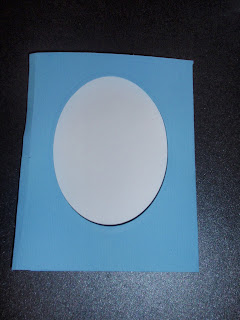

























4 comments:
Hi Jenny! THANKS for the great tutorial! I really want to try and make a card like this ... hopefully I will be successful! Me and instructions for some reason don't get along too well. LOL! Take Care!
Great instructions Jenny! I'll have to try this.
Thanks so much Jenny! Hope I can figure it out.I can't wait to try but if I'm stuck I'll keep you post it.Great tutorial!
Jenny
Thanks for the tut! I was working on this card but was having a little bit of difficulty! This really helps! You're awesome for sharing!
Post a Comment